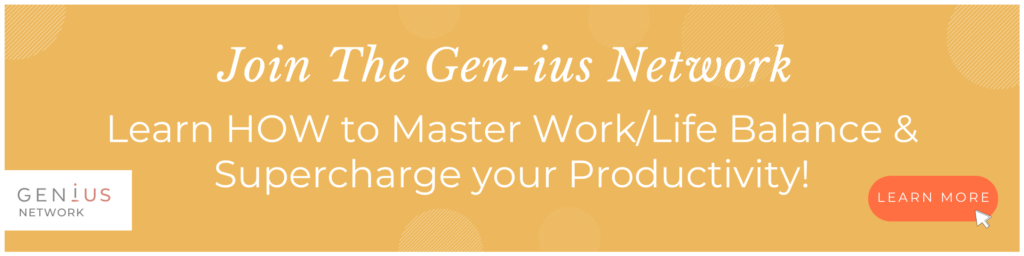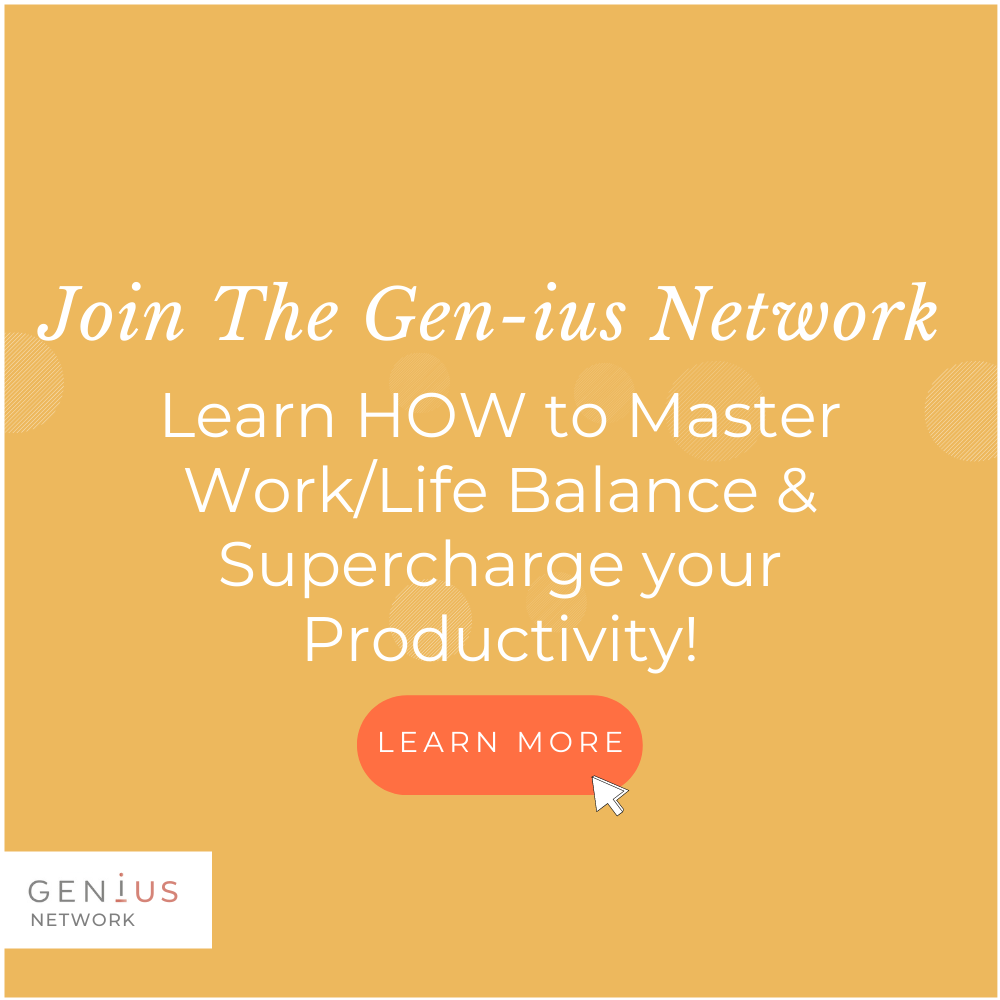Regain Control of Your Inbox with these Simple Tips.
In my last article, Take Back Control of Your Email Inbox, I discussed the problems that email creates for productivity and time management. Here, I want to show you HOW to stop drowning in your email inbox – with some easy tips.
One of the main troubles with email is that so many people – and so many of my clients – use it to dictate what they are doing with their day. They come into work, open their email, and see what they need to do.
Yet, this approach works much less well than it might appear. Because, in this way, your day begins – and remains – on the terms of someone else. You are surrendering all control over your time, your schedule, and your tasks. And this isn’t the way it should be.
Sure, you can’t stop people sending you emails, but you can control when you open your app. This control is exactly what you need to stop drowning in your email inbox. It’s literally all about control.
So, let’s look at how you can stop that feeling of overwhelm every time you look at your emails.
Don’t Check Your Email Before 10 a.m.
I discussed in my previous article that most people check their email first thing in the morning (even, before they get out of bed! I know I used to!). I would immediately become stressed about the things I needed to do that day. This physiological response lowers your cognitive function and ability to focus, impacting your whole day.
Yet, the time after breakfast is actually the most productive time in your day. This is the time in which you can focus on the most complex and substantial tasks.
Keep your peak time free for what you need to do and maintain your energy levels, brain function and mood – before opening that inbox and impacting your whole day.
Schedule How Long You’re Going to Spend on Your Emails.
The feeling of drowning in your email inbox is real – particularly when you can be receiving hundreds of emails a day. But remember what I said about control.
You don’t need to open and read every single email that you receive.
Rather, decide how long you are willing to spend on your emails – and don’t exceed it. Forget letting the emails dictate your time. Rather, plan a half an hour slot – in which you can prioritise the tasks the emails suggest and quantify what you need to do.
Limit the Number of Times You Check Your Email.
In exactly the same way, schedule times in which you will check your email throughout the day.
Close the email app and turn off notifications. Only open it when you want to. If you are hoping for dedicated time for focused work, those notification ‘pings’ are going to ruin it for you.
Regain control: aim to check your email two to three times a day.
Use the Two-Touch Method to Organise your Email.
The two-touch method does exactly what it says on the tin: ONLY ‘touch’ an email twice. Once to read, categorise and prioritise and the second to deal with it, for good.
Pencil in one or two hour-long blocks of time in your week to do the first ‘touch’ outlined above. Create folders for each day of the week and another for ‘This Week’ ie. to be responded to by the end of the week. Then use these blocks of time to sort, categorise and prioritise each email by moving it to the right folder.
Each day, develop the habit of skimming for urgent emails AND execute on the emails in that day’s folder.
Once your have ‘finished’ with that email, then file it in a folder relevant to the topic of the email or related project, whatever is most relevant. This will allow you to find it quickly and intuitively at a later date.
Cc. Yourself into Emails to which You Need a Specific Reply.
To make sure I know what I have to stay on top of, I cc myself into emails that I am waiting on a specific reply to or should be proactive in following up. This way I know exactly what still needs to be done and from whom I am still awaiting a reply.
After a few days if there is no response, then I will follow up.
If You Aren’t Reading it, Unsubscribe.
Part of that feeling of overwhelm when faced with your inbox is the inability to see the messages that are actually valuable. Those messages that you actually need. This problem is exacerbated hugely by the innumerable email lists to which we are all subscribed.
The solution to this problem is simple. However, it requires a change in mindset – as we are all too used to accepting emails that don’t deliver value.
Do you need that email from the concert venue you once attended in London three years ago? Have you ever read the email sent to you by the hotel you stayed at two years ago? Somehow we get into the habit of just deleting rather than unsubscribing. Don’t just delete these messages.
Unsubscribe from anything that isn’t delivering value.
It will, straightforwardly, reduce the volume of emails you need to manage.
Ask to be Removed from Emails into which You are Cc’d Unnecessarily.
The same applies to emails you receive because you are cc’d into them.
Although people avoid this because they feel it a little impolite, asking not to be cc’d into long email threads is perfectly acceptable. Particularly when you are not being asked to action anything. Simply request that they cc you in when there is an action point for you and ask them to highlight it in yellow, or just send you a separate request. Much easier!
People need to get out of the habit of ‘Reply All’. And you may as well be the one who – politely – asks them to.
Use Your Email Inbox Folders Wisely.
People often awaken to the fact that they need a bit of email discipline when they already have four thousand emails in their inbox. And in this case, the thing I would not do is to ‘delete all’.
Rather, create a folder with ‘Current’, sort through the last 30-50 emails select those that are still current and put them into a folder. Next create a folder called ‘[Date] Spring Clean’, select all the emails still remaining in your inbox and drop them in that folder. Now, back in your EMPTY inbox, move all the ‘current’ emails from the other folder. This way you’ll only see the things you need to work on right now.
If, after three months, you’ve never once opened that old folder, feel free to delete it.
Folders are an underrated way of managing your emails. I have folders for everything so that rather than searching via word or phrase – I can navigate to the relevant folder quickly and find the email.
Don’t Use Email on Your Phone – and Keep All Notifications Off.
It sounds simple, but one of the most life-changing things I have done to stop myself feeling like I am drowning in my inbox is to keep emails off my phone.
There’s nothing worse than being interrupted by emails when you are out and about. If you don’t feel brave enough to keep your emails off your phone, at least turn off your notifications and get your email app off your home screen.
Manage Expectations: You Don’t Need to Reply Immediately.
Remember, setting boundaries and managing expectations is the key to work-life balance. And removing your clients’ expectation of an immediate reply is part of this.
The world doesn’t end if you don’t reply immediately. This shouldn’t need saying – but it does.
I find that putting a P.S. at the end of every message saying ‘I hope to reply to emails within forty-eight hours. For anything that needs to be actioned sooner, please put “Urgent” in the subject’. This works a treat.
This way, you’ll provoke an awareness in the sender that email is not the be all and end all too. Maybe they’ll take steps to stop drowning in their email inbox too.